Computer Vision Syndrome CVS
Is Your Computer Blurring Your Vision? Computer Vision Syndrome and Possible Solutions
Vodpod videos no longer available.
-=PLAY The Video Above To Learn About CVS=-
Published to Lifestyle on August 9, 2007
By Amy C. Teeple
From personal computers to laptops and PDAs (personal digital assistants), computers are being used more frequently for both personal and professional needs. With the accessibility of the Internet and email, communication and the exchange of information have never been so easy or convenient.
Unfortunately, for all of the benefits computers provide, there are also some negative consequences involved with computer use. Among these is the effect of computer use on vision. Computer vision syndrome (or CVS) is the commonly used term for vision problems caused by extensive computer use.
Symptoms of CVS – What to Look For
Although the following symptoms may result from other vision problems, they are typical of computer vision syndrome:
- eyestrain
- headaches
- fatigue
- burning or tired eyes
- dry eyes
- loss of focus
- blurred vision
- double vision
- neck and shoulder pain
Computer Vision Syndrome Culprits
Eyestrain and other symptoms associated with computer vision syndrome can be caused by several factors related to both the mechanics of a computer screen and the environment in which you use a computer.
Pixels versus Print
Unlike printed material, text and images on a computer screen are made up of pixels (or minuscule characters). A pixel has more definition or brightness in its center and becomes less defined towards its edge.
The lack of a defined character makes it difficult for your eyes to focus on a computer screen. Because of this, when you use a computer, your eyes may be constantly trying to refocus or shift from the intended focal point to a resting focus point.
Glare and Other Office Setup Factors
The negative effects of trying to focus the eyes on collections of pixels can be compounded by environmental factors. The greatest contributing factor is glare – both direct glare and reflected glare.
Direct glare includes any light source that shines directly into the eyes, including overhead lights, workstation lights, and light from windows. Reflected glare is any glare that reflects off of a computer screen.
Contrast around a workstation (either at work or at home) can also add to the strain on your eyes. Dark monitors against windows, bright walls, or other light backgrounds can contribute to the symptoms of CVS.
Most people prefer a work surface height of about 26 inches for computer use. Desks and tables are usually 29 inches high. Place your computer screen 16 to 30 inches from your eyes. The top of the screen should be slightly below horizontal eye level. Tilt the top of the screen away from you at a 10 to 20 degree angle.
Relief in Sight
Having a job or hobby that requires extended periods of computer use will not necessarily doom you to a lifetime of headaches and blurred vision. There are solutions that help relieve the effects of computer vision syndrome.
Computer Glasses – Giving You a New Look
Even if you already use corrective lenses, you could benefit from computer glasses. The typical distance for viewing a computer screen tends to differ from the distance for seeing near or far objects (most eyewear tends to correct for visual deficiencies at one or both of these distances). Furthermore, if your currently wearing a regular progressive no-line multifocal, you are probably causing undue strain on your neck and back. Because of this, another prescription may be needed for computer work – your eye care professional can tell you for sure.
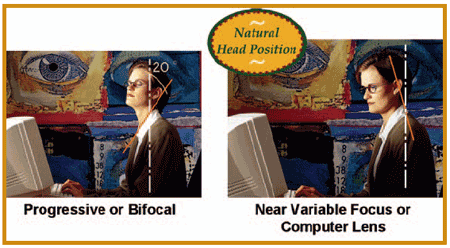
As an added bonus, an anti-glare coating can be added to the lenses of computer glasses, which helps to alleviate eyestrain.
Even Your Eyes Need a Coffee Break
Incredibly, people tend to blink three times less than their normal rate when staring at a computer monitor. This causes eyes to feel dry and irritated.
A popular method for taking breaks from the computer screen is the 20-20-20 rule. According to this rule, every 20 minutes, you should focus on an object 20 feet away for 20 seconds. By shifting your focus from the computer screen to a distant object and allowing yourself to blink you can reduce the strain and dryness of your eyes. (Contact lens wearers should also use rewetting drops to keep their eyes moist.)
Glare Reduction Feng Shui
Because glare and contrast can contribute to CVS symptoms, it is important that you set up your workstation to minimize these factors. If possible, place your computer so that it is not next to a window. If you cannot avoid direct or reflected glare from a window, try to get a shade for the window. Another solution is to invest in a well-made glare screen for your monitor. (It’s important to avoid low quality glare screens because those may actually make the issue worse instead of better.)
A Final Look at Computer Vision Syndrome
Even if you need to spend your day in front of a computer screen, you don’t have to sacrifice your vision. Talk to your eye care professional to find out if computer glasses can help you make it to the end of the day without the blurred vision and headaches associated with intensive computer use.
The good news is that the eye and vision symptoms and problems of CVS can us ually be alleviated by good eye care and/or by changes in the work environment. You can start right now with these simple 2 steps.
Step 1: Take a CVS Screening Test right now online. See Link below.
This test will help you to:
- identify the CVS and related symptoms you experience
- allow you to understand the benefits from an CVS examination
- evaluate aspects of your work environment which may contribute to your symptoms
- suggest improvements in your work environment
The evaluation will take 5-10 minutes. Each step helps you test one or more aspects of your work environment or your vision – your test results are analyzed and the appropriate recommendations are made to you. You should have 2 items for the test:
- a ruler or tape to measure distances from your computer screen,
- and this acuity chart (PDF) (GIF) (DOC) – please print one of these opt ions
Step 2: Schedule a CVS Exam with Dr. Bazan (212-750-9005) and bring the results with you. Alternatively, the results can be copied into an email and sent to justinbazan@justinbazan.com
Please note, CVS exams and treatment can even be covered by your employer. If you would like to try for reimbursement, you may find the following form useful. CVS CLAIM FORM
Easily, the post is actually the freshest on this laudable topic. I harmonize with your conclusions and will thirstily look forward to your coming updates. Just saying thanks will not just be enough, for the fantasti c lucidity in your writing. I will right away grab your rss feed to stay informed of any updates. Genuine work and much success in your business endeavors!
videos fetichisme - December 19, 2009 at 3:22 pm |
Yes my vision it is no so good… I´m scare 😦
The Best Articles - January 28, 2010 at 5:39 pm |